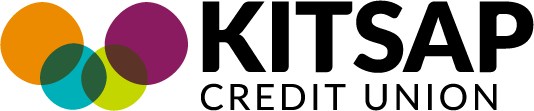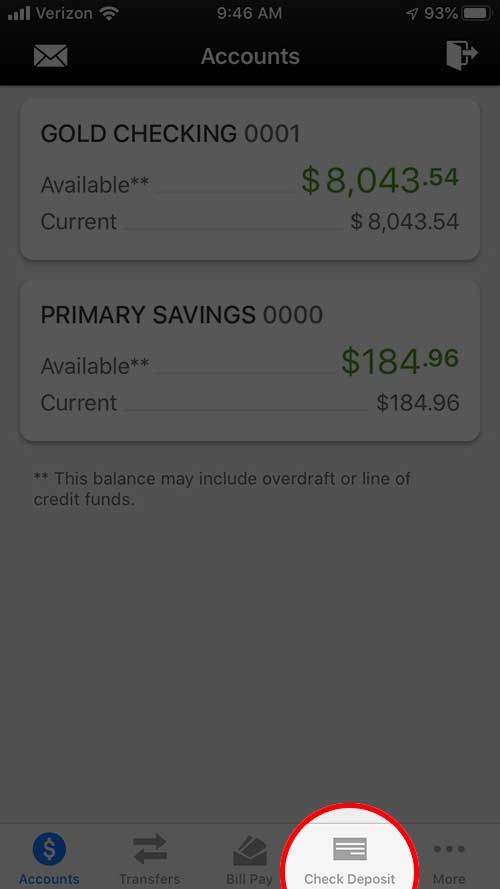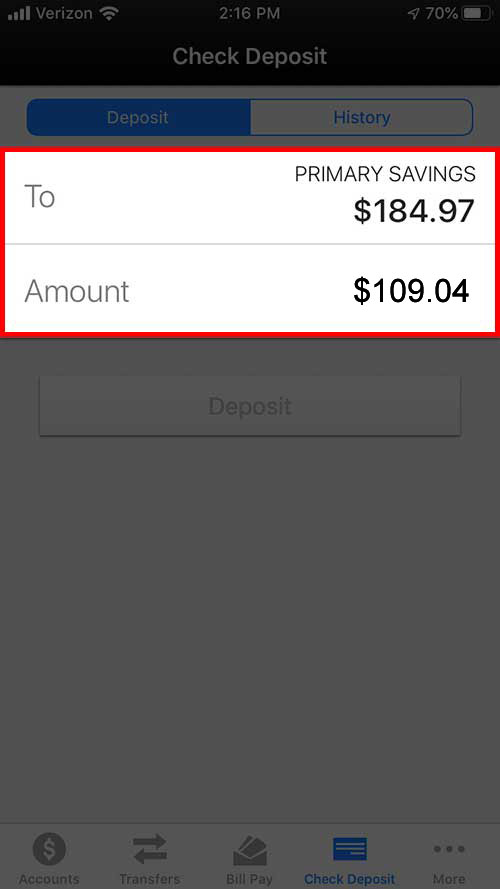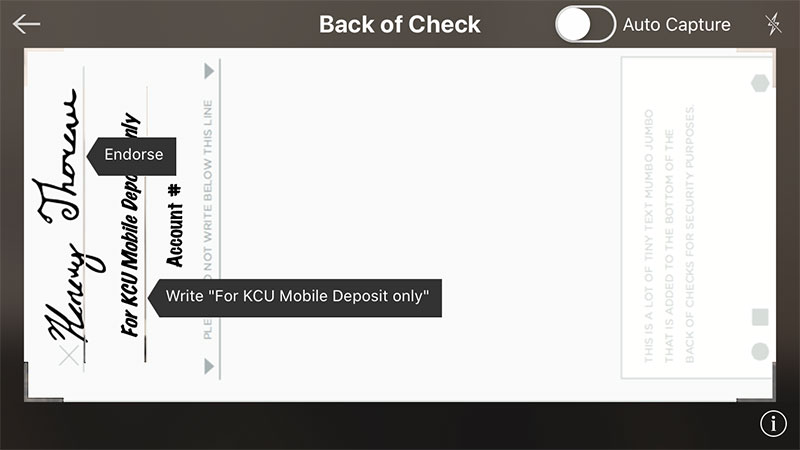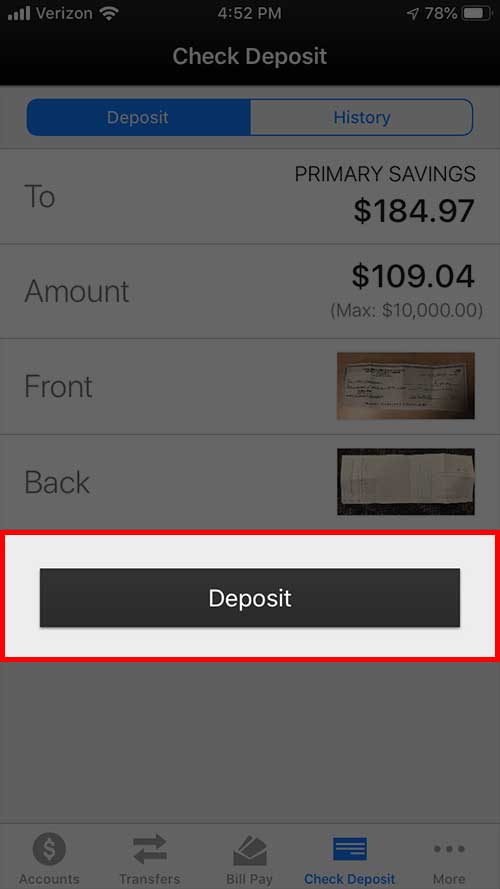ATMs at the following branch locations will be temporarily unavailable from July 3 to July 11 due to scheduled maintenance. Harborside Branch – Washington Street Side ATM, Silverdale Branch – Highlands Walk-up ATM, the Bremerton ATM at 6th & Warren. We apologize for the inconvenience and appreciate your understanding as we work to improve your banking experience.