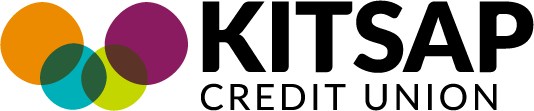-
Online Banking FAQ
-
What is the service fee for using online banking?
Online Banking is free to all of our members and lets you access your accounts on your terms. Some benefits of Online Banking include:
- Check your account balance and transaction history
- Access eStatements
- Transfer between your accounts
- Take advantage of Bill Pay
- Create a budget with Money Manager all from the comfort of your home and so much more!
It’s simple to take your finances with you wherever you go
We understand that life can get busy, but you need to access your money when it's convenient for you. Our mobile app offers a full suite of banking tools at the palm of your hands, so wherever life takes you, we’ll be right there.
Visit our Mobile Banking page to learn more and download the app today!
-
Can I printout my statement using Online Banking?
Yes! If you are signed up for eStatements, your statements will be available to you in your online banking account within the Statements section of the Account Services Tab. In the Mobile App, Statements are kept under the “More” tab.
New to Online Banking? Learn more and enroll now!
If you need further assistance, please contact us.
Online:
- For assistance via Live Chat, sign into Online Banking.
- To send a secure message, sign into Online Banking and click Support.
By Phone:
-
To speak with a Member Specialist by phone 24 hours a day, call 800-422-5852.
In Person:
- For our branch locations and hours click here.
By Mail:
- Our mailing address is Kitsap Credit Union PO Box 990 Bremerton, WA 98337
-
Can I set up my online banking to automatically deduct my loan payment?
Yes! If your loan is with Kitsap Credit Union, you can schedule automatic transfers from your Kitsap Credit Union savings or checking account by clicking on the “Schedule a Transfer” option on the “Transfers” tab.
If your loan is at another financial institution and you have a Kitsap Credit Union checking account, you can make your payment with our free Bill Pay.
Getting started is easy!
If you are not currently a Kitsap Credit Union member, you'll first need to establish a checking account.
Otherwise, follow these few simple steps below.
- Login into your free Kitsap Credit Union online banking account.
- Select the Payments tab, then the Bill Pay option located at the top of the page. Click "Complete Sign up" after acknowledging the Terms & Conditions.
- Use the option "Need to pay someone new?" to start adding payees.
Once your payee has been added, you will be directed back to "My Bills & People I Pay," where you can now schedule single or recurring payments.
Interested in all the ways you can make your Kitsap Credit Union loan payment?
-
How do I make credit card payments online?
Here are the ways you can make your Kitsap Credit Union credit card payment online:
- Simply transfer your payment to your credit card on the same account as your Kitsap Credit Union savings or checking account in your online banking account.
- Use Loan Pay in Online Banking or the Mobile App to make free payments from any non-KCU account. Select Loan Pay from the payments tab and follow the steps.
Visit our Payment Options page to see all the ways you can make your payments!Don’t have online banking yet?
Joining is easy. Sign up today!
-
How can I make a loan payment to another financial institution using online banking?
With your Kitsap Credit Union checking account, you can make a loan payment to another financial institution online with our free Bill Pay service.
To get started, simply log into your online banking account, click the Payments tab, then the Bill Pay option, and enter the information into the “Need to pay someone new?” box.
Looking for Bill Pay? Signing up is easy!
- Login into your free Kitsap Credit Union online banking account.
- Select the Payments tab located at the top of the page, then the Bill Pay option, and click "Complete Sign up" after acknowledging the Terms & Conditions.
- Use the option "Need to pay someone new?" to start adding payees.
Once your payee has been added, you will be directed back to "My Bills & People I Pay," where you can now schedule single or recurring payments.
-
How do I deposit checks online?
At this time, remote check deposits are only available on our mobile apps.
From the mobile app, log into your account, click Check Deposit, and follow the directions. It’s that easy! Visit our Mobile Check Deposit page or the Business Services page for more details!
Not yet enrolled in Mobile Banking?
We understand that life can get busy, but you need to access your money when it's convenient for you. Our mobile app offers a full suite of banking tools at the palm of your hands, so wherever life takes you, we’ll be right there.
Visit our Mobile Banking page to learn more and download the app today!
-
How can I view my account balances online?
Just sign into your online banking account and your balances will be displayed there for you!
Online banking is a free service provided to all of our members and it lets you access your accounts on your terms. Check your account balance and transaction history, access transfer between your accounts, take advantage of Bill Pay, or create a budget with Money Management all from the comfort of your home.
-
How do I change my online banking password?
While logged in to your online account, click on “My Settings” in the upper right-hand corner of our site, then click “Update Password” on the left.
You will need to select a unique password that…
- Must be between 8 and 32 characters long.
- Must be a combination of letters, numbers, and symbols.
- Cannot be a substring of the username.
Think your password may have been compromised?
We care about your financial security and well-being. To ensure your online and financial safety, here are a few tips:
- Change your passwords routinely. We recommend updating your passwords several times each year.
- Use passphrases. The longer your password, the better. Long passwords are harder for hackers to figure out.
-
How do I log in to online banking?
To sign in, access our login page. You will then need to enter your unique user ID and password.
Haven’t signed up for Online Banking?
With Online Banking you can check balances, open a new account, apply for a loan, transfer funds, pay bills, deposit checks by taking a photo with your phone, view your eStatements, set up text or email account alerts, and more!
Learn how to Set Up Your Online Access and enjoy the convenience of banking in the comfort of your own home.
You can also enjoy on-the-go access by downloading the app today!


-
How do I log off of online banking?
The log out option location varies depending on the type of device you are using. To log off:
From a desktop or laptop:
- Select the Logout option on the top right-hand corner of the window or close out of the browser.
From the mobile app:
- Click the door icon on the top right-hand corner of the window.
From your mobile device's web browser:
- Select Menu and then Logout at the bottom of the menu list.
Did you know you can use your Online Banking login on your mobile device?
We understand that life can get busy, but you need to access your money when it's convenient for you. Our mobile app offers a full suite of banking tools at the palm of your hands, so wherever life takes you, we’ll be right there.
Visit our Mobile Banking page to learn more and download the app today!


-
How do I sign up for online banking?
If you have an account with Kitsap Credit Union, you're already signed up for online banking!
Your first time login username is your 6-digit account number.
Your temporary password will be “KCU” plus the last five digits of the social security number of the person whose name is listed first on the account. For example, if the social security number is 123-45-6789, then your password would be KCU56789.
For more information visit, How to access your new account.
Online banking is free to all of our members and it lets you access your accounts on your terms. Check your account balance and transaction history, access transfer between your accounts, take advantage of Bill Pay, or create a budget with Money Management all from the comfort of your home.
Need account access on-the-go?
We understand that life can get busy, but you need to access your money when it's convenient for you. Our mobile app offers a full suite of banking tools at the palm of your hands, so wherever life takes you, we’ll be right there.
Visit our Mobile Banking page to learn more and download the app today!
-
How much does it cost to use online banking?
Online banking is a FREE benefit to our members!
Manage your new account online!
Online banking is free to all of our members and it lets you access your accounts on your terms. Check your account balance and transaction history, access transfer between your accounts, take advantage of Mobile Bill Pay, or create a budget with Money Management all from the comfort of your home.
If you have an account with Kitsap Credit Union, you're already signed up for online banking!
-
What do I do if I forgot my online banking password?
If you forgot your password, follow the steps below to retrieve it:
- Navigate to the Online Banking Login page
- Click “Forgot your Password / Username?”
If you are having trouble on your Mobile App you can select "Forgot Login" and you will be prompted with the next steps to recover your Username and/or password.
-
What do I do if I have been locked out of my online banking?
You can unlock your account by selecting the “Forgot your Password/Username?” link on the login page or by selecting the “I can’t access my account” link from an unsuccessful log in attempt. These options will unlock your account and reset your online banking password.
If these steps are unsuccessful, please contact us and we would be happy to assist you!-
To speak with a Member Specialist by phone 24 hours a day, call 800-422-5852.
- For our branch locations and hours click here.
-
-
What types of accounts can be viewed with Online Banking?
All Kitsap Credit Union accounts are able to be viewed online.
Don’t have Online Banking yet?
Our online banking service lets you conveniently access your KITSAP CREDIT UNION accounts 24/7 from any computer.
Manage your KITSAP CREDIT UNION accounts on your mobile device!
You can access your money whenever and wherever it's convenient for you.



For more information please visit our Mobile Banking page!
-
Why am I having trouble logging in to online banking?
There are a variety of reasons why you are experiencing issues logging in such as entering an invalid username or password, and we apologize for the inconvenience.
- Is this your first time logging in? If so, follow our simple 5-minute setup process for your Personal or Business accounts.
- Incorrect Username / Password? Please note that after five incorrect login attempts, your account will be locked for security reasons. To unlock your account, follow the steps in the Forgot your Password / Username option on the login page.
It’s simple to take your finances with you wherever you go
We understand that life can get busy, but you need to access your money when it's convenient for you. Our mobile app offers a full suite of banking tools at the palm of your hands, so wherever life takes you, we’ll be right there.
Visit our Mobile Banking page to learn more and download the app today!
-
Can I access my account with Quicken® or QuickBooks®?
Yes. For personal accounts we provide Direct Connect Registration through Online Banking. Just sign into your account, select Connectivity for Quicken® and QuickBooks® in the Other Services Tab.
For Business Accounts, transactions can be exported to a Quicken® or QuickBooks® file that can then be uploaded to the respective program.
-
Can I change my physical address, mailing address, email address, and phone number through online and mobile banking?
-
Can I report fraudulent transactions in online banking?
Yes! The link to “Report a Fraudulent Transaction” is located in the Other Services Island to the right of the transaction history in Online Banking. (This feature is not available using the mobile app.)

New to online banking?
Online banking is free to all of our members and it lets you access your accounts on your terms. Check your account balance and transaction history, access transfer between your accounts, take advantage of Bill Pay, or create a budget with Money Management all from the comfort of your home.
If you have an account with Kitsap Credit Union, you're already signed up for online banking!
To get started, click here!
-
Does online and mobile banking have a memo feature?
Yes! Online and mobile banking transfers now has memo feature that will display in the transaction history and on statements.

Use your banking account on your mobile device!
Now you can access your money whenever and wherever. Checking your account balance, making a deposit, transferring money, paying your bills – these all can be done via mobile app!
-
If I have multiple accounts, can I view them all with one login?
At this time if you have multiple accounts with Kitsap Credit Union, you are required log into each account separately to view balance and transaction information.
We do have the capability of linking the accounts for you to be able to transfer between them, when you are logged into the account you are transferring from. You can set up a linked account through the Transfers tab of Online Banking so long as you know the six-digit Member Number, the last 3 characters of the account owner’s name, and the four-digit ID number of the share you’d like to link.
Manage your KITSAP CREDIT UNION accounts on your mobile device!
You can access your money whenever and wherever it's convenient for you.For more information please visit our Mobile Banking page!
-
Linked Account Access Authorization Form
-
ATMs at the following branch locations will be temporarily unavailable from July 3 to July 11 due to scheduled maintenance. Harborside Branch – Washington Street Side ATM, Silverdale Branch – Highlands Walk-up ATM. We apologize for the inconvenience and appreciate your understanding as we work to improve your banking experience.