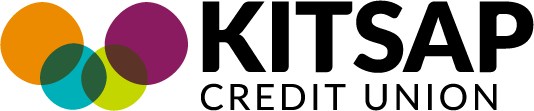-
Account Access FAQ
-
Is my account information available 24-hours a day?
Yes! Your account information is available in online banking, mobile banking, and Phone Banking 24 hours a day.
From time to time, there may be short periods of time where our online banking, mobile banking, or phone banking are not available for routine maintenance or updates. We will post this information on the log in page.
Use your banking account on your mobile device!
Now you can access your money whenever and wherever. Checking your account balance, making a deposit, transferring money, paying your bills – these all can be done via mobile app!
-
Do I have to close my accounts if I move out of state?
No. Once you are a member of Kitsap Credit Union, you can remain a member, no matter where you live.
With online banking and CO-OP ATMs, accessing your account from anywhere is easy!
Don’t have Online Banking yet?
Our online banking service lets you conveniently access your KITSAP CREDIT UNION accounts 24/7 from any computer or mobile device.
Manage your KITSAP CREDIT UNION accounts on your mobile device!
You can access your money whenever and wherever it's convenient for you.



For more information please visit our Mobile Banking page!
-
How can I check my account balance?
There are several ways to check your account balance:
- Mobile Banking
- Online Access (Online Banking)
- Phone Banking
- Branch/ATM
Haven’t signed up for Online Banking?
With Online Banking you can check balances, open a new account, apply for a loan, transfer funds, pay bills, deposit checks by taking a photo with your phone, view your eStatements, set up text or email account alerts, and more!
Learn how to Set Up Your Online Access and enjoy the convenience of banking in the comfort of your own home.
You can also enjoy on-the-go access by downloading the app today!
-
How do I turn account alerts off?
There are two types of alerts. Account alerts are based on overall transactions in your account. Card management alerts are based on only card transactions in your account.
To turn off the Account Alerts:
In Online Banking, select Set Alerts from the "Other Services" tab and uncheck the alert you wish to turn off.
At this time, Account Alert text message settings are not available through our mobile apps. You can use your mobile device's internet browser to use the step above to adjust account alerts.
To turn off the Card Management alerts:
In Online Banking, select Card Management from the "Cards & Rewards" tab, then select "Set or Update Card Alerts."
In the Mobile App, select Card Management from the "More" menu, then select "Set or Update Card Alerts."
Need account access on the go?
We understand that life can get busy, but you need to access your money when it's convenient for you. Our mobile app offers a full suite of banking tools at the palm of your hands, so wherever life takes you, we’ll be right there.
Visit our Mobile Banking page to learn more and download the app today!
-
ATM Maintenance Alert: The Harborside (Washington St.) and Silverdale (Highlands Walk-up) ATMs are temporarily unavailable through July 15. ATMs at 6th & Warren (Bremerton) are unavailable through July 13. Alternate and Co-op ATMs are available—find locations here. We apologize for the inconvenience.